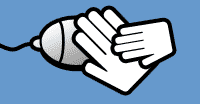According to an estimate as low as 2% of the world population regularly accesses the internet. And as
Internet World Stats says that according to September 30, 2007 stats, 1,244 billion poeple use the internet. Mostly internet is used for many purposes. People use chat, messaging and email to make and stay in touch with friends worldwide, sometimes in the same way as some previously had pen pals. Social networking Web sites like Myspace and Facebook many others like them also put and keep people in contact for their enjoyment. Many use the World Wide Web to access news, weather and sports reports, to plan and book holidays and to find out more about their random ideas and casual interests. Many use the Internet to access and download music, movies and other works for their enjoyment and relaxation.
To know more about internet, chech the
Wikipedia page.
But how to use intenet safely?
There are many sources and links which provide information about safe internet use. Like as:

1-
Cyber Law Enforcement.org is a network of law enforcement officers, who specialize in cybercrime investigation, training other law enforcement officers and who assist cybercrime victims online.
Their tipline handles child pornography, cyberstalking and missing children tips, as well as tips for cyberscams and fraud online.
The Cyber Law Enforcement Organization also includes the Legal Eagles group of prosecutors, defense counsel and legal experts in the field of cybercrime, to help educate and guide the Internet community on crime prevention and reporting of cybercrimes.
Mission: The Cyberlaw Enforcement Organization (CLEO) has four main goals:
To unite police officers worldwide and educate them on cybercrime, cyberlaw, investigative techniques and how they interact.
To provide investigative assistance to police departments when requested.
To provide online help and education for victims of cyberstalking, cyberharassment, pedophiles, hacking, and virus attacks, as well as access to support groups and online counseling.
To standardize relations and communications between police departments, Internet Service Providers , Legal system contacts and victim advocacy groups worldwide.
2-
INHOPE represents Internet Hotlines all over the world, supporting them in their aim to respond to reports of illegal content to make the Internet safer.
Mission: The mission of the INHOPE Association is to support and enhance the perfomance of Internet Hotlines around the World, ensuring swift action is taken in responding to reports of illegal content making the internet a safer place.
Goals
* To establish and support effective national hotlines.
* To train and support new hotlines
* To foster ongoing Internet safety awareness and education throughout Europe
* The establishment of effective common procedures for receiving and processing reports
INHOPE says: Recent studies have estimated that almost two thirds of content on the Internet is user generated through blogs, discussion forums, newsgroups etc. Some of these sites may contain content that could be harmful for children such as promotion of suicide, bulimia or anorexia. Like any other public place, parents and guardians can take steps to protect children on the Internet and the following tips offer a good starting point.
Tips for online safety:
- Keep your computer in a family room, not in a bedroom, that way you can supervise its use.
- Interact with your child while they are on the Internet - expressing an interest can be both informative and reassuring.
- Encourage children to show you anything that makes them uncomfortable.
- Ask your ISP about how special filtering programs that can be used to help protect your child.
- Use your children’s expertise and learn from them.
Report link:
Protecting Children Online

3-
Insafe is a network of national nodes that coordinate Internet safety awareness in Europe.
Mission: The mission of the Insafe cooperation network is to empower citizens to use the internet, as well as other online technologies, positively, safely and effectively. The network calls for shared responsibility for the protection of the rights and needs of citizens, in particular children and youths, by government, educators, parents, media, industry and all other relevant actors. Insafe partners work closely together to share best practice, information and resources. The network interacts with industry, schools and families in the aim of empowering people to bridge the digital divide between home and school and between generations.
Insafe partners monitor and address emerging trends, while seeking to reinforce the image of the web as a place to learn. They endeavour to raise awareness about reporting harmful or illegal content and services. Through close cooperation between partners and other actors, Insafe aims to raise Internet safety-awareness standards and support the development of information literacy for all.
Internet helplines: in many countries Insafe nodes cooperate with national helplines to respond to the questions and concerns of young people linked to their experiences online or the harmful or illegal online content they encounter. To find out if there is an internet helpline in your country visit the relevant section of the Insafe portal http://www.saferinternet.org/ww/en/pub/insafe/focus.htm
Check the frequently asked question page where you will find information which will raise awareness of some of the risks that can be associated with these types of communication. However, despite the risks it is also important to recognise the benefits that exist for young people using these technologies too and this is highlighted in the FAQs. Research has shown that young people feel empowered when using online technologies and the “anonymous” nature of the communication can often mean that they lose their inhibitions and engage in risky activities that they would not even consider in the offline world. The information contained within these pages will help parents, carers and teachers to engage in a more meaningful dialogue with young people to overcome these issues.
FAQS page
-Check the links at FAQ page, for example "Blog" link provides you all necessary information if you are planning to create
blog.

4-
ConnectSafely.org is a project of Tech Parenting Group, a nonprofit organization based in Palo Alto, Calif., and Salt Lake City, Utah.
Connect Safely.org is a forum, where parents, teens, educators, and experts discuss and learn about safe blogging and social networking.
The forum is designed to give teens and parents a voice in the public discussion about youth online safety begun back in the '90s.
In addition, the site has tips for teens and parents, as well as other resources for safe blogging and social networking.
Useful pages at the site:
*
Safety tips and advice
*
Useful links to other sites
*
Download section of useful internet safety tips
5-
Cyber tip line.com is a site helping you and your teens from internet dangers.
Their advice for parents and
parents and guardians:
"
If you’re a parent or guardian, talk to your children about “the Net.” If you need to learn more, ask your kids. You’ll learn from each other - if not about the Internet, then about life in general, how to make good decisions, and how to look at information critically.
If you’re the parent or guardian of a teenager, you may feel teens don’t need the same restrictions and controls as younger kids. You may be right, but just because they’re older doesn’t mean they’re out of danger. Teenagers are actually more likely to get into trouble online than younger children. Teens are more likely to explore; they’re more likely to reach out to others besides their peers; and, sadly, they’re more often preyed upon as victims by child molesters and other exploiters."
Check the pages:
-
Know the dangers
-
Sharing and posting personal information online
-
Situations to avoid
-
Surf Sagfer
5-
WiredSafety.org is the world's largest Internet safety and help group, whic helps victims of cyberabuse ranging from online fraud, cyberstalking and child safety, to hacking and malicious code attacks. It also helps parents with issues, such as MySpace and cyberbullying.
More about the site:
Originating in 1995 as a group of volunteers rating websites, it now provides one-to-one help, extensive information, and education to cyberspace users of all ages on a myriad of Internet and interactive technology safety issues. These services are offered through a worldwide organization comprised entirely of volunteers who administer specialized websites and programs. WiredSafety.org volunteers range in age from 18 to 80 and run the gamut from TV personalities, teachers, law enforcement officers, PhD's, writers and librarians to stay-at-home moms, retired persons, and students. WiredSafety.org’s founder and Executive Director, cyberlawyer Parry Aftab, is also an unpaid volunteer. With the exception of its TeenAngels, outreach, law enforcement training and speaking programs, all work and help is provided online and free of charge.
WiredSafety.org provides:
- Assistance for online victims of cybercrime and harassment
- Advice, Training and Help for law enforcement worldwide on preventing, spotting and investigating cybercrimes
- Education for children, parents, communities, law enforcement, and educators
- Information and Awareness on all aspects of online safety, privacy, responsible use and security.
Those who can benefit from WiredSaftey.org’s expertise include:
Parents, grandparents and caregivers;
Kids, preteens, teens and college students;
Members of the Internet and interactive technology industries;
Law enforcement, legislators, the judicial community and regulatory agencies; and
Schools and other educational institutions
Link page:
Overview
*
Parents page helps parents to understand the greatest risks their children face online. Download the "Parenting Online" PDF book and many useful articles.
Educators need to understand that the internet is essential to our children's education, future careers and lives, but side to side there are many risks our children face online.
This page also includes links to some useful posts.
*
Kids, tweens and teens page offers special information designed to teach younger Internet users how to surf safely and how to have fun doing it.

6-
NetSmartz411 is parents' and guardians' premier, online resource for answering questions about Internet safety, computers, and the Web.
Parents, guardians, grandparents, stepparents, teachers, and concerned friends are welcome to use NetSmartz411 to better understand the opportunities and challenges children face online. NetSmartz411 is provided at no cost to the public by the National Center for Missing & Exploited Children.
NetSmartz411 suggests NetSmartzkids.
Net Smartz Kids is an interactive, educational safety resource from the National Center for Missing & Exploited Children® (NCMEC) and Boys & Girls Clubs of America (BGCA) for children aged 5 to 17, parents, guardians, educators, and law enforcement that uses age-appropriate, 3-D activities to teach children how to stay safer on the Internet.
The goal of the NetSmartz Workshop is to extend the safety awareness of children to prevent victimization and increase self-confidence whenever they go online.
These goals include to:
- enhance the ability of children to recognize dangers on the Internet
- enhance the ability of children to understand that people they first "meet" on the Internet should never be considered their friend
- encourage children to report victimization to a trusted adult
- support and enhance community education efforts
- increase communication between adults and children about online safety
 Katiesplace.org: for Young Victims of Internet Sexual Exploitation
Katiesplace.org: for Young Victims of Internet Sexual Exploitation
7-
Katiesplace.org is a special program of WiredSafety.org, designed by and for young victims of Internet sexual exploitation. But Katiesplace.org is not only for victims, it is also for those who love and care about them, such as their family members, friends and loved ones.
Schools online page gives you useful information and guidelines to use internet in schools.
8-
Teenangles is a group of 13-18 year-old volunteers that have been specially trained by the local law enforcement, and many other leading safety experts in all aspects of online safety, privacy, and security.
After completion of the required training, the Teenangels run unique programs in schools to spread the word about responsible and safe surfing to other teens and younger kids, parents, and teachers.
Teenangels was founded in 1999 by leading cyberlawyer Parry Aftab, Executive Director of WiredSafety.org
Safety tips are from the mouths of teens:
Thoughts for Parents, Teens & Kids from the Teenangels
"
Parents... Don't be afraid of the Internet. It's an extremely useful tool & can't be dismissed because it is new & sometimes confusing. The Internet can be an excellent way for you & your children to bond & share a common interest. Be open with your kids & get involved. Most of all, learn all that you can about being safe, keeping your child safe, & taking advantage of the Internet's myriad uses. Tell your children not to be afraid to come to you with problems of any kind.
Teenagers...Although the Internet is a great way to meet new people, do research, and chat with friends, there are dangers. Be aware of these dangers. Always use common sense. Although you may think that bad things won't happen to you, they most certainly can. Be open with your parents about what you do online. Don't meet people offline that you met online! Make sure a site is secure and trustworthy before giving in your personal information. Obey the law and don't steal music, motion pictures and software! Balance the time you spend online and offline. Remember your friends in real life and don't take them for granted. Go outside & enjoy life beyond cyberspace."
Kids... While it's great to chat with people in kid-safe chat rooms online, you should spend time with friends in real life. School, family, & friends should always come before the Internet. Always tell your parents about what you do online. Let them sit with you, & teach them about the Internet. When they do sit with you, don't get mad at them. Just know they care about you & don't want to see you hurt in any way. Always remember that people online don't always tell the truth. Don't give out a lot of information about yourself. If anything bad ever happens to you on the Internet, always tell your parents or someone you trust. Always remember that it's never your fault.
Net bullies helps us to avoid being bullied online.
More pages to check:
-
For schools
-
For Parents
-
Why kids bully each other online
-
Prevetion
Few posts relating to this topic:
*
The impact of internet on our society
*
Keep your kids protected online