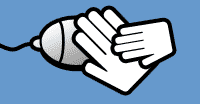"Circle 1 Network" is an edutainment company, Combining learning with laughing and growing by sharing.
"Circle 1 Network" specializes in Web sites for parents and teachers looking for appropriate and educational online play to capture the interest of kids of all ages.
It was established in 1995. They have 3 sites,
1- KidsCom Jr., a Web site for kids and preschoolers. There are kids' games, educational and learning games, online coloring books, preschool activities and other games for preschoolers. (For kids 3-7 age)
Tips for internet safety from KIdscomjr.com
* Always have good manners and be polite when talking to someone else online.
* Ask your parents to spend time with you while online so that you can show them some of the neat things you can find online.
* Only use the Internet when your parents tell you it's OK, and only for as long as you are supposed to.
* Don't give out personal information like your address, telephone number or school name to anyone unless you have permission from your parents.
* Never meet with a cyberfriend or key pal unless your parents go with you or you have their permission to go alone.
* Don't break copyright rules by taking words, pictures or sound from someone else's Web site without their permission.
* Don't respond to any e-mail messages you get if they are strange, mean or upsetting to you, and tell your parents or teachers right away.
* Don't send pictures of yourself or your family to anyone unless you have permission from your parents.
* Stop right away if you see or read something on a Web site that upsets you and tell your parents or teachers about it.
* Don't put words, pictures or sounds on other people's Web sites without their permission.
2- "KidsCom" has kids games, chat rooms for kids, a virtual world, virtual pets and other child activities. kids' games focus on fun, learning and Internet safety. (For kids ages 8-15)
Link to the site: Kidscom.com
3- The third site is Parents talk which is a parenting magazine with parenting tips, family activities, crafts for children, help with a difficult child and other parenting information. Get parenting advice from parent experts. Share your stories and insights on the parent message boards.
If you want to ask any question go to the Link
- Register at their message board section to share your feelings on everything from parenting to health and well being.
Message board link
You may read articles about variety of topics like:
- Building self esteem, foundation for learning